 These pages will probably remain under construction
(or at least revision) indefinitely.
These pages will probably remain under construction
(or at least revision) indefinitely.
 These pages will probably remain under construction
(or at least revision) indefinitely.
These pages will probably remain under construction
(or at least revision) indefinitely.
UTC can be obtained from a number of sources. In most countries one can use a radio clock and access the WWV and WWVB time signals. Other sources include GPS satellite receivers, dialup sources like ACTS and Ceasium beam frequency standard clocks. In South Africa, the most common source is the GPS receiver.
Stratum-2 servers obtain their time from a number of Stratum-1 servers. Using this methodology, the load on the primary servers can be reduced. The public can connect to stratum-2 servers and still obtain very accurate time. There are a number of these servers in SA (mostly provided by the bigger ISP's). In the list of Stratum-2 servers (below) the upstream ISP is also listed. Please use the Stratum-2 server that is logically closest to you.
Stratum-1 Servers (primaries for ZA)
| Server | Location | Hosted by | Upstream ISP | OS Platform | Source Clock |
| time.nmisa.org | Pretoria | NMISA | TENET | UNIX / FreeBSD | ZA Master Clock |
| tick.meraka.csir.co.za | Pretoria | CSIR | TENET | UNIX / FreeBSD | Motorola Oncore UT+ GPS |
| tock.meraka.csir.co.za | Pretoria | CSIR | TENET | UNIX / FreeBSD | Motorola Oncore UT+ GPS |
| ntp01.cd.net.za | Durban | EDGECONNECT | EDGECONNECT | Hardware | LeoNTP Server |
| ntp02.cd.net.za | Durban | EDGECONNECT | EDGECONNECT | Hardware | FC-NTP-100 Server |
| tick.sanren.ac.za | Pretoria | SANReN | SANReN | UNIX / FreeBSD | TimeCard v8 |
| tock.sanren.ac.za | Pretoria | SANReN | SANReN | UNIX / FreeBSD | TimeCard v8 |
Stratum-2 Servers
| Server DNS name | Location | Hosted by | OS Platform | Upstream ISP |
| ntp1.meraka.csir.co.za | Pretoria | CSIR | FreeBSD | Internet Solutions |
| ntp.as3741.net | Johannesburg | NTT Data | Linux | NTT Data |
| ntp2.as3741.net | Cape Town | NTT Data | Linux | NTT Data |
| igubu.saix.net | Cape Town | SAIX | Solaris | SAIX |
| ntp.mtnbusiness.co.za | Cape Town | MTN Business | FreeBSD | MTN Business |
| ntp1.inx.net.za | Johannesburg | JINX | Ubuntu | inx-za |
| ntp2.inx.net.za | Cape Town | CINX | Ubuntu | inx-za |
| ntp3.inx.net.za | Durban | DINX | Ubuntu | inx-za |
| ntp4.inx.net.za | Johannesburg | JINX | Ubuntu | inx-za |
| ntp5.inx.net.za | Cape Town | CINX | Ubuntu | inx-za |
| ntp1.cd.net.za | Durban | EDGECONNECT | Debian | EDGECONNECT |
| ntp2.cd.net.za | Durban | EDGECONNECT | Debian | EDGECONNECT |
| ntp1.nog.net.za | Durban | Zanog | FreeBSD | Zanog |
| ntp2.nog.net.za | Cape Town | Zanog | FreeBSD | Zanog |
Please note that the above list does not indicate any of the servers to be public access servers. We are in the process of gathering access policies from the administrators of each system in order to publish them here.
net time /setsntp:[servername]3. Replace [servername] with one of the stratum-2 servers on the list above (only for South African folks!)
Windows 7 has a different way of configuring NTP from the command-line.
w32tm /config /manualpeerlist:[servername]3. Replace [servername] with one of the stratum-2 servers on the list above (only for South African folks!)
Remember, ask your network administrator first before applying this, since you may already have your own internal time server available.
In short:
To subscribe, send a blank message to
za-time-subscribe@lists.truteq.com
To make a posting to the za-time list, send to
za-time@lists.truteq.com
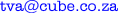 or visit me.
or visit me.